Vizitato
Rank: Vizitator ![[Tutorial]Dual Boot Windows Xp And Windows 8 Empty](https://2img.net/i/fa/empty.gif) |  Subiect: [Tutorial]Dual Boot Windows Xp And Windows 8 Subiect: [Tutorial]Dual Boot Windows Xp And Windows 8 ![[Tutorial]Dual Boot Windows Xp And Windows 8 Icon_minitime](https://2img.net/i/fa/subsilver/icon_minitime.gif) Mar Oct 30, 2012 9:04 pm Mar Oct 30, 2012 9:04 pm |
|
| Dupa cum bine stiti Windows 8 nu poate suporta Windows Xp in boot . In acest tutorial va voi arata cum sa aveti Dual Boot Windows Xp si Windows 8 . 1. Intrati in Windows 8
2.Deschideti Windows Desktop[Trebuie sa fiti înscris şi conectat pentru a vedea această imagine]3.Intrati in My Computer
4.Dati pe "System Properties"[Trebuie sa fiti înscris şi conectat pentru a vedea această imagine]5.Dati pe " Advanced system settings " in stanga.
6.In fereastra aparuta dati click pe Advanced iar la Startup and Recovery dati la Settings[Trebuie sa fiti înscris şi conectat pentru a vedea această imagine]7.In fereastra StartUp and Recovery dati la "Default Operating System" si alegeti " Earlier Version of Windows "[Trebuie sa fiti înscris şi conectat pentru a vedea această imagine]8.Dati Ok sa se salveze comanda .
9. Dati restart la calculator si veti vedea rezultatul :)h: |
|
Vizitato
Rank: Vizitator ![[Tutorial]Dual Boot Windows Xp And Windows 8 Empty](https://2img.net/i/fa/empty.gif) |  Subiect: Re: [Tutorial]Dual Boot Windows Xp And Windows 8 Subiect: Re: [Tutorial]Dual Boot Windows Xp And Windows 8 ![[Tutorial]Dual Boot Windows Xp And Windows 8 Icon_minitime](https://2img.net/i/fa/subsilver/icon_minitime.gif) Vin Feb 08, 2013 8:31 pm Vin Feb 08, 2013 8:31 pm |
|
| Topic Vechi 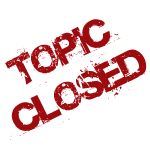 |
|
![[Tutorial]Dual Boot Windows Xp And Windows 8 TAHgaha](https://2img.net/h/i.imgur.com/tAHgaha.png)